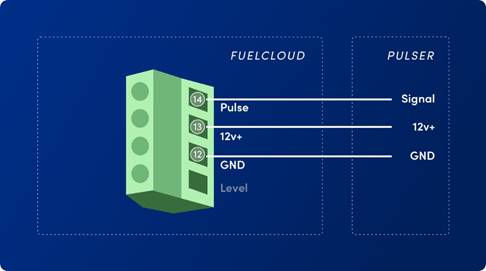How Can We Help?
Wiring Your NXFM100 Pulser
⚠ Warning: Do not attach AC power to the terminal marked “12V+”. This terminal is for DC active pulsers only. Attaching AC power to this terminal will destroy your Fill-Rite board.
The wiring configuration for pulsers depends on whether you are using a passive pulser or an active pulser. All pulser wiring should be connected to the terminals 7, 8, and 9 as demonstrated in the graphic below.
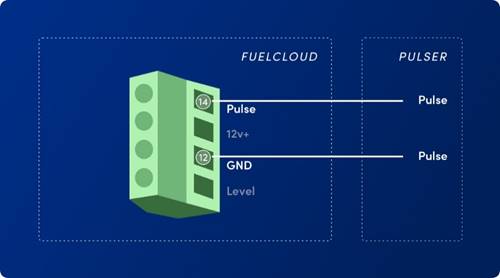
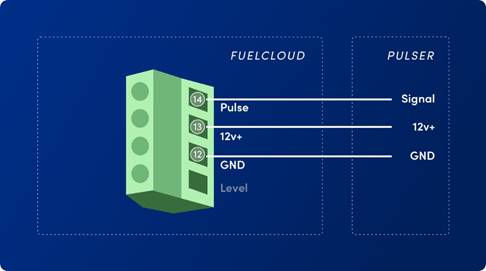
2-Wire (Passive) Pulser
Note: for 2-wire pulsers, it does not matter which of the two wires you attach to each terminal.- Attach one wire to the terminal marked Pulse – Terminal (13)
- Attach one wire to the terminal marketd ‘GND’ – Terminal (12)
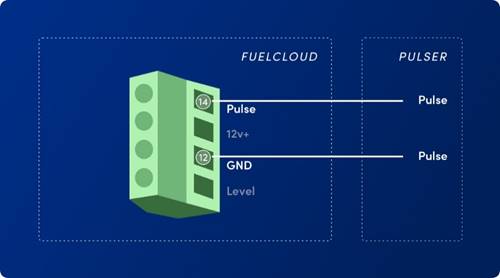
3-Wire (Active) Pulser
Note: 3-wire pulser if pulser requires 12V DC power.- Attach 12V power line from the pulser to the ’12VDC’ terminal – Terminal (14)
- Attach signal wire to the pulse terminal – Terminal (13)
- Attach the ground wire to the GND terminal – Terminal (12)