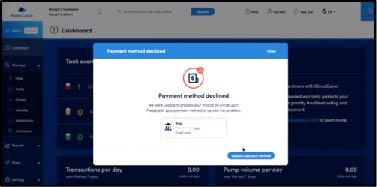How Can We Help?
Billing and Subscription Updates: Sept 2021
We’ve made some big changes to billing and subscriptions. It’s now easier to set up longer term subscriptions and manage current subscription payments.
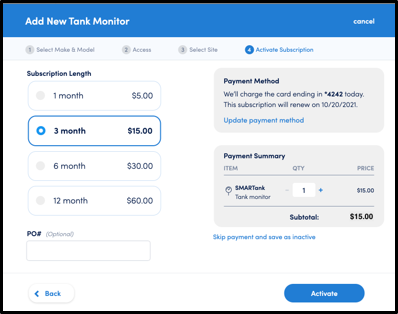
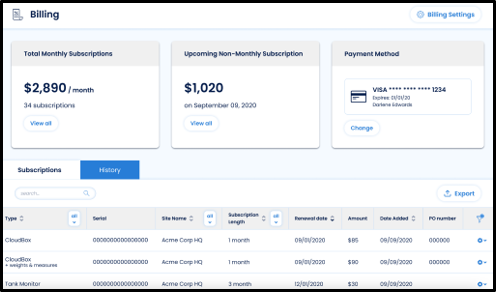

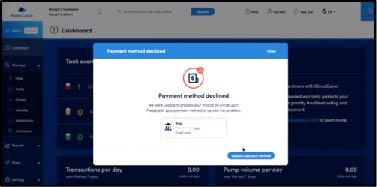
Billing Subscription Lengths
Customers have the option to buy 3-month, 6-month, or 12-month subscriptions for all subscription-based items. Previously, multi-month subscriptions required you to add prepaid credit to your account to cover automatic subscription renewals. When you add new hardware to your account, you can choose the length of your subscription. You’ll be informed which payment method will be charged and when the subscription will be renewed. The “Skip Payment and Save as Inactive” option has been added to all devices if you are setting up hardware before activating it.Important details
- You can change the length of an existing subscription once.
- If you shorten the terms for your subscription, you will not be refunded the cost difference between your previous subscription and your new subscription.
- Similarly, if you activate a new multi-month subscription, the rate will not be prorated based on time remaining for your current subscription.
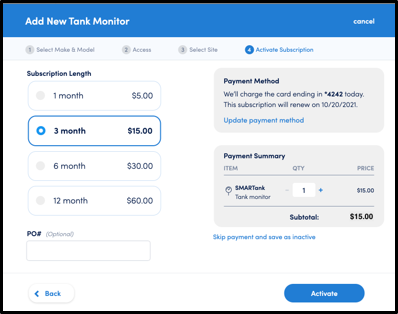
New Information on Billing Page
The Billing section of the Fill-Rite Web Portal includes summaries of both total Monthly and Prepaid Subscriptions. The History tab will show all previous invoices and invoice status, as well as give you the option to download invoices.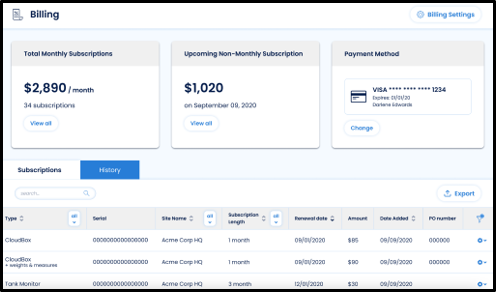
Invoices
We’ve streamlined Invoices by simplifying proration to a line item (instead of listing the full calculation) and highlighting when account credit has been used.
Plaid Integration for Instant ACH Verification
We’ve integrated Plaid, a third-party banking verification system, to make adding and managing ACH payments faster and easier. Plaid verifies bank account information instantaneously, so ACH payments of subscriptions can be set up significantly faster than before.Expiring Cards and Declined Payments
When a payment has been declined, Users assigned with Billing permission will see a pop-up when they log in to the Fill-Rite web portal. We’ve also added a new notification one week before the credit card on file is going to expire.